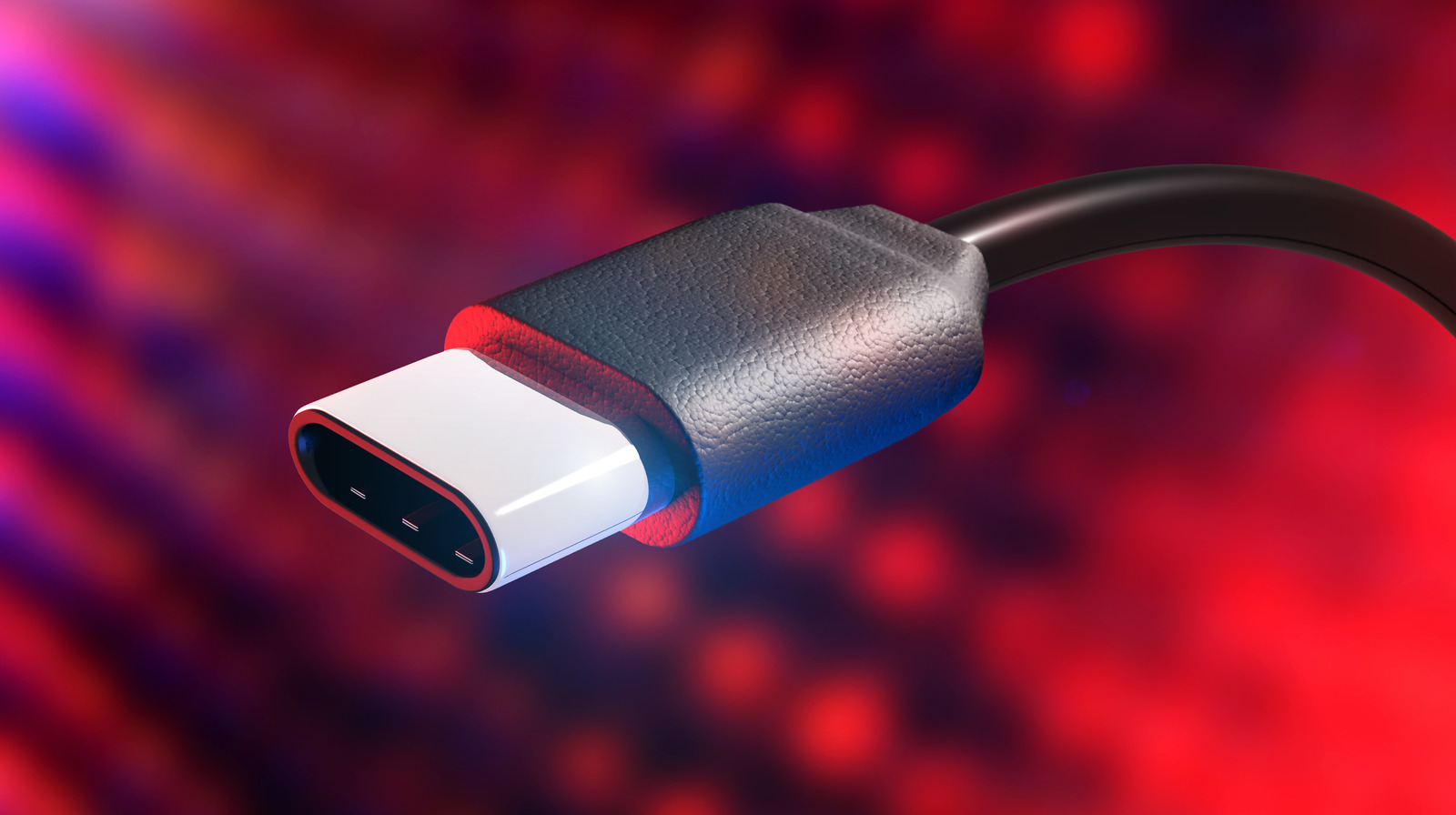We may receive a commission on purchases made from links.
Shopping for USB-C cables seems like it should be a piece of cake. After all, this connector type was invented specifically to streamline all the wires we use, creating a universal standard. It’s supposed to simply work, or at least that’s how tech companies made it sound when USB-C first launched. But if you browse for the best USB cables, you’ll soon realize that while they all look the same, there is a massive delta in price between the cheapest and most expensive USB-C cables. Some Amazon listings have USB-C cables that cost literal pennies, while the most expensive listings cost multiple hundreds of dollars. What’s the fuss with USB-C cables that makes pricing so confusing, and why would anyone pay such extravagant prices for one when more affordable options exist?
Advertisement
As it turns out, not all USB-C cables are created equal. While they look the same on the outside, they vary in their capabilities. Some USB-C cables may only carry power, leaving you out of luck if you need to transfer a file, and they might not carry as much power as you need. Other times, you’ll find cords with high-speed transfer capabilities, some that can carry audio and video signals, and much more.
I’ve been monitoring the USB standard since well before the introduction of the type-C connector, and have an extensive collection of cables that range from basic to painfully expensive. I can help you untangle the world of USB-C cables. To do so we’ll need to understand the different versions of USB, the types of USB-C cables, and how to figure out which kind of cord is right for you. So, are expensive USB-C cables worth it? Read on to find out the answer for you.
Advertisement
The many confusing generations of USB
Like other popular technologies we regularly use, such as Bluetooth or displays, USB continues to put out new versions. An acronym for Universal Serial Bus, the USB family of interfacing standards is maintained by the USB Implementers Forum (USB-IF), a nonprofit formed by companies across the tech industry. Its job is to ensure USB is implemented in compliance with universal standards to prevent balkanization across different brands. However, things haven’t been so straightforward in practice. USB generations have irritated end users with confusing naming schemes that prevent us from being able to understand which cable is needed for a particular connection without consulting lists and charts.
Advertisement
When it comes to USB-C, you might find yourself with a cable that supports the latest USB 4.0 standard, or you could end up with one still saddled with the extremely outdated USB 2.0. The latter are still being mass-produced because smartphones such as the iPhone 16 have not upgraded from USB 2.0. The upside of that choice is that you don’t need an expensive USB cable if you only plan to use it with your iPhone 15 or 16. However, if you’re looking for a high-speed data transfer cable for things like transferring large video files, you’ll need to make sure you have both a device and a cable that support high speed transfers at USB 3 or higher speeds. The most common speed for USB-C is 10Gbps, which is represented by the confusingly named USB 3.2 Gen 1×2. Cables that command higher speeds tend to be more expensive, which is one explanation for the disparity in price between different options.
Advertisement
Power delivery and charging speeds
Another difference between varying kinds of USB-C cables is how much power they can supply to your devices. This is accomplished using USB’s Power Delivery spec, which can smartly determine how much power a device can handle and pass it along. At the top end, a USB-C cable can deliver up to 240W of power. For comparison, an iPhone 16 Pro Max’s top charging speed is about 30W, while the Samsung Galaxy S24 Ultra tops out at 45W, the most power-hungry MacBook Pro slurps up to 240W of juice, and a beefy gaming desktop can itself on 800W or more. That means a single USB-C cable at the top PD spec is sufficient to deliver power for the majority of devices.
Advertisement
How much power a cable can deliver is another factor that can determine its price. With that said, it’s usually not as big a factor as the data transfer speed or other specs like DisplayPort or Thunderbolt. You can find 240W USB-C to C cables for quite cheap, such as this Anker Bio-Braided USB-C cable that’s 10′ long, braided, and even comes with a cable manager.
Some of the most expensive USB-C cables have additional capabilities
The most expensive USB-C cable on Amazon that also has a customer rating is the Pacroban 8K 2.1 USB-C Fiber Optic cable. You might expect this cable to do everything you could possibly need, but it has limitations. It is built to work with high end displays and projectors, but it won’t charge a device. It is also 100′ long. In that way, it’s a good illustration of why expensive USB cables aren’t always better than cheap ones. Very few people need 100′ of fiber optic cable for 8K audiovisual equipment. Instead, most need something that will transfer files and charge their devices quickly.
Advertisement
However, a large number of USB-C cables do carry audio and video signals, making it easy to connect devices to external displays, TVs, or projectors. This is accomplished using the Alt-Mode for standards such as DisplayPort. Using DisplayPort as an example, depending on which version of the standard the cable supports, which determines how high quality the video signal can be, the cable may increase in price. For instance, I purchased this Ugreen DisplayPort 2.1 to USB-C cable, which supports the DisplayPort 2.1 standard that can carry a 8K video signal at 120 Hz. That 3.3′ cable cost $39, whereas a similar cable from the same company but which instead supports the older DisplayPort 1.4 standard and can carry an 8K video signal at only 60 Hz costs $30.
Advertisement
Build quality can increase prices
Aside from the technologies built into a USB-C cable, build quality is also a factor that can influence price. Some cables are more well-built than others, with better materials, shielding, construction, and durability. An extremely cheap cable will usually wear out much more quickly than a more expensive one, and eventually you’ll start to see exposed internals or other signs of degradation. If you tend to hang onto and frequently use the cable that came with your phone, for example, you may have experienced this already.
Advertisement
For example, Apple’s Thunderbolt 4 USB-C cable costs a staggering $130, which seems extravagant, even considering the difference between Thunderbolt and USB-C. However, when the cable was examined with Lumafield CT scans, the Adam Savage’s Tested YouTube channel revealed that it contains a lot of extra smart components for power management, shielding, and other complex engineering that simply isn’t present inside of the company’s more affordable cable options. The expensive cable is also made of better materials, with a braided exterior. All of this should add up to a cable that not only performs better for the tasks it was designed to support, but should last for much longer as well.